Cricut Explore 3 Review
A Perfect Cutting Machine for Versatile DIY Projects
STICKERSSTICKER CUTTERS
9/24/2024
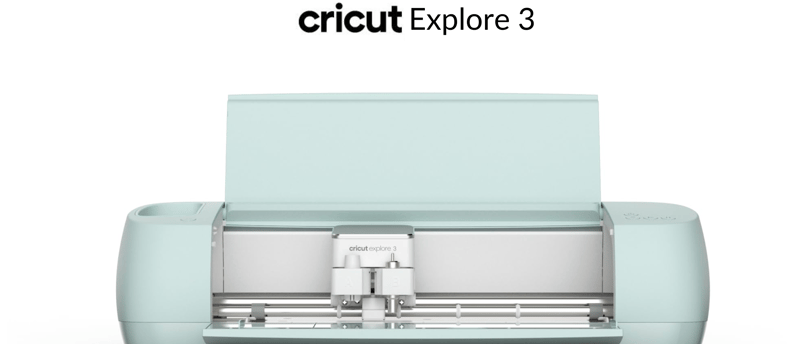

The Cricut Explore 3 is a versatile and powerful cutting machine designed to take your crafting to the next level. Known for its precision and speed, it cuts over 100 materials, including vinyl, cardstock, and iron-on, making it ideal for a wide range of DIY projects. Its compatibility with Smart Materials allows for matless cutting, speeding up the crafting process and enabling projects up to 12 feet long. Here’s a closer look at what makes the Cricut Explore 3 a standout choice for both beginners and experienced crafters.
Key Features:
Versatile Material Cutting: The Explore 3 cuts over 100 materials with precision, making it perfect for a variety of projects, from home décor to custom t-shirts.
Smart Materials Compatibility: This machine allows matless cutting with Cricut Smart Materials, providing faster cutting and extended lengths for large projects.
Enhanced Speed and Precision: With up to 2x faster cutting speeds than previous models, the Explore 3 lets you complete projects more efficiently without compromising on quality.
User-Friendly Software: Cricut Design Space software offers a simple platform for creating custom designs, making it easy for users of all skill levels to craft with confidence.
Pros:
Speed and Efficiency: Cuts faster than previous Explore models, saving time on projects.
Matless Cutting: Compatible with Smart Materials for continuous, long cuts without a mat.
User-Friendly: Design Space software makes designing and cutting easy, even for beginners.
Versatile Cutting Options: Handles a wide variety of materials, expanding crafting possibilities.
Cons:
Limited Tool Compatibility: Not as versatile in tool compatibility compared to the Cricut Maker series.
Software Learning Curve: Design Space software may take some getting used to for new users.
Requires Internet Connection: Design Space requires an internet connection for most features.
Takeaways from EntrepreneurNook:
Overall, the Cricut Explore 3 is perfect for beginners. It’s ideal for cutting large vinyl decals, stickers, jewelry, signs, apparel, mugs, labels, and more. With features like cutting, writing, drawing, foiling, and scoring, this machine is a reliable choice for all your crafting needs.
👉 Direct Purchase Cricut Explore 3 on Amazon
👉 Direct Purchase Cricut Maker 3 on Amazon
👉 Direct Purchase Cricut Joy on Amazon
Note: While the Cricut Explore 3 and Maker 3 offer decent print quality for basic projects, they may not always meet the highest standards, especially for professional or commercial use.
EntrepreneurNook
Combine minds, ignite ideas.
Contact
© 2024. All rights reserved.
