Laser Printers vs. Inkjet Printers
Pros and Cons for Sticker Makers
STICKER PRINTERSSTICKERS
11/4/2024


Choosing the right printer is crucial for a home sticker-making business. The two main types of printers, laser and inkjet, each offer distinct benefits and limitations that can impact the quality, durability, and cost-effectiveness of your sticker production.
💡 To make it easier to read, we've created a chart highlighting the key differences between laser printers and inkjet printers at the end of this article.
Key Differences Between Laser Printers and Inkjet Printers
1. Printing Technology
Laser Printers use a laser and electrical charge to transfer toner powder onto the paper. This process creates precise and durable prints quickly, ideal for text and simple graphics.
Inkjet Printers spray tiny droplets of ink onto the paper, allowing for rich, vibrant colors and fine gradients. This technology is well-suited for high-quality photo prints and detailed designs.
2. Print Quality
Laser Printers: Generally better for sharp text and simple graphics but may lack the vibrant color accuracy needed for detailed artwork or photos. Some high-end color laser models can produce decent color, but they can be pricey.
Inkjet Printers: Excellent for full-color, intricate designs, offering greater detail, vibrant hues, and smooth color gradients. This makes inkjet printers more popular for custom stickers with complex artwork.
3. Durability and Water Resistance
Laser Prints: Toner from laser printers is heat-fused onto the paper, making the prints more resistant to smudging and moisture. However, toner doesn’t adhere well to all sticker materials, so you may need to test different papers or add lamination for extra durability.
Inkjet Prints: Inkjet prints are more prone to smudging, especially if exposed to moisture, but you can use specialty inks or add a clear laminate layer to make them waterproof.
4. Cost of Printing
Laser Printers: Higher initial cost but lower per-page printing cost due to longer-lasting toner. If you print large volumes of black-and-white stickers or basic designs, laser printing can be cost-effective.
Inkjet Printers: Lower upfront cost but higher cost per page, especially when printing in color. Ink refills can add up if you’re printing frequently or using vibrant designs, but inkjet is more affordable for lower-volume or color-intensive projects.
5. Print Speed
Laser Printers: Known for fast printing speeds, which is helpful if you’re producing stickers in bulk.
Inkjet Printers: Typically slower than laser printers, particularly when printing in high-quality color mode. This may not be ideal for large batches but is sufficient for custom, small-scale orders.
6. Compatibility with Sticker Paper
Laser Printers: Not all sticker paper is compatible with laser printing due to the heat-fusing process. Special laser-compatible sticker sheets are required to prevent smearing or melting.
Inkjet Printers: Generally compatible with a wider variety of sticker papers, including glossy and matte, allowing for more customization options.
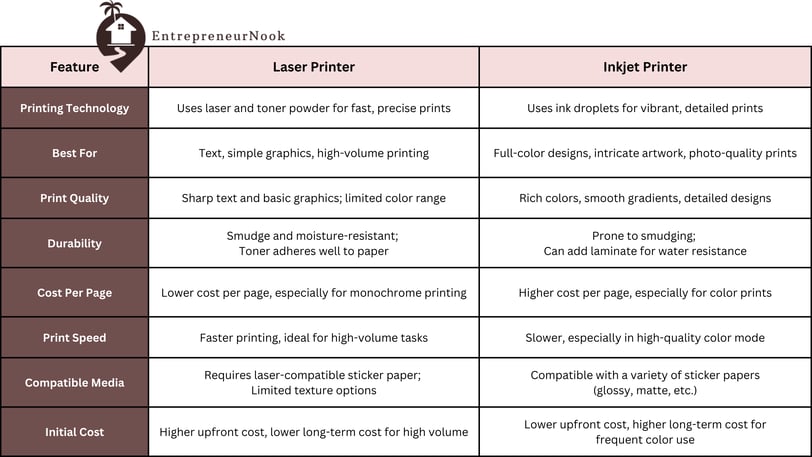
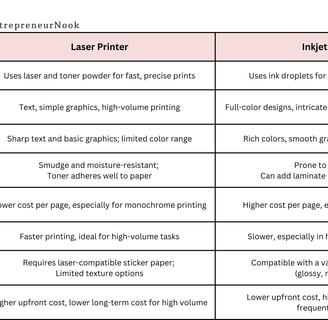
Takeaways from EntrepreneurNook
For a home sticker-making business, inkjet printers are often the preferred choice due to their versatility with color and compatibility with various sticker materials. They allow for higher-quality, vibrant designs, which are popular in the sticker market. However, if your sticker production relies heavily on text, monochrome designs, or high volumes, a laser printer may be more efficient and cost-effective.
Our recommended inkjet printer:
Canon PIXMA Pro-200: A professional-grade inkjet printer known for its excellent color accuracy and photo-quality prints.
👉 Direct Purchase Canon PIXMA Pro-200 on Amazon.
Epson EcoTank ET-2800: Reliable, Cost-Effective Printing for Everyday Needs.
👉 Direct Purchase Epson EcoTank ET-2800 on Amazon.
Brother MFC-J1010DW: Wireless, Reliable Color Inkjet All-in-One Printer.
👉 Direct Purchase Brother MFC-J1010DW on Amazon.
Our recommended laser printer:
Brother HL-L2350DW: A reliable and affordable laser printer with duplex printing capabilities.
👉 Direct Purchase Brother HL-L2350DW on Amazon.
HP 3301fdw: Offers fast print speeds and a compact design.
👉 Direct Purchase HP 3301fdw on Amazon.
Choosing the right printer depends on your specific sticker needs. If possible, consider both options to handle different types of orders effectively, especially as your business grows and customer demands diversify.
EntrepreneurNook
Combine minds, ignite ideas.
Contact
© 2024. All rights reserved.
